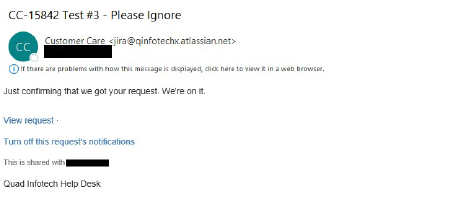Jira - Creating a Service Request
A. Log in
1. Go to the Quad Infotech Website (quadinfotech.com).

2. Select Customer Login on the top right side of the screen.

3. Select "Create a Ticket"
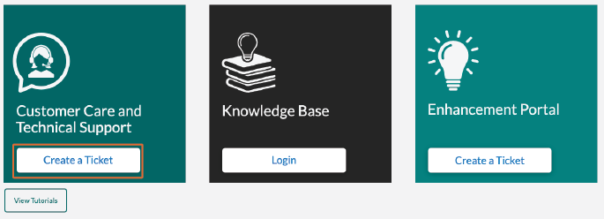
4. Enter the email address that you registered and click "Next".
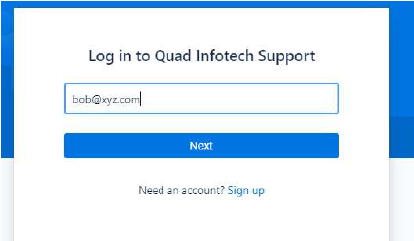
5. Enter the password you created and click "Log in"
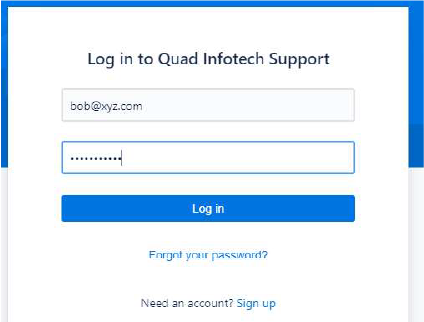
B. Creating a Service Request
1. Log in our Self-Service Portal
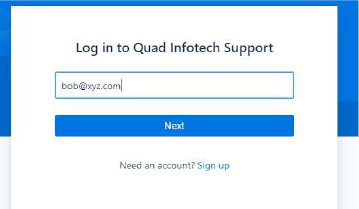
2. Select Service Request
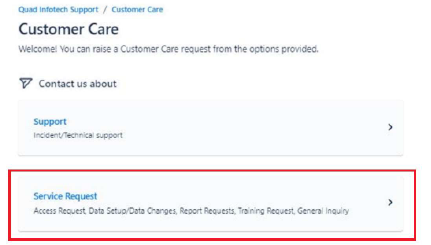
3. Select the request that is appropriate for your needs
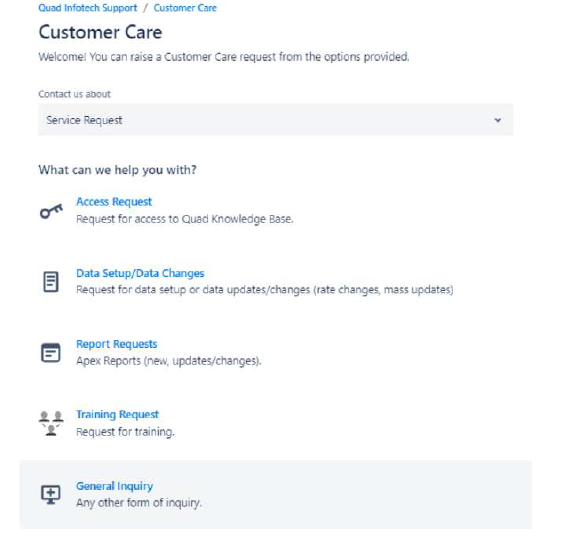
4. Complete the form with the relevant information detailing your request. Once completed, select "Send" at the bottom of the form to submit the ticket.
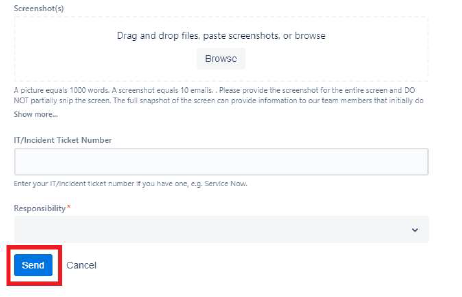
5.Once you have submitted your ticket, you will receive an email indicating that a new ticket has been generated, and you can use the link provided in the email to track the status of that issue.